Development of Poop Coin – Earn coin to cleanup the cities
# PoopCoin: The Revolutionary App and Cryptocurrency Making Our Streets Sparkle Again ✨
In the bustling urban jungles of America, from the foggy hills of San Francisco 🌁 to the verdant parks of Portland 🌲, a new civic challenge has emerged. It’s one that tests our resolve for cleanliness and public decency. But fear not, for innovation has risen from the sidewalks, quite literally, with PoopCoin 💩🪙.
### The Mission of PoopCoin
PoopCoin is not your average crypto token. It’s a beacon of hope, a digital reward for those brave souls willing to confront the unsightly aftermath of lenient public sanitation policies. This is a coin with a cause, a currency minted from the ethos of community service and urban pride.
### The PoopCoin Process
Here’s how the PoopCoin ecosystem operates:
1. **Locate** 🔍: Citizens use the app to pinpoint the location of public waste.
2. **Document** 📸: A quick snap of ‘before’ and ‘after’ serves as proof of the deed done.
3. **Clean** 🧹: The unsung heroes of hygiene get to work, leaving nothing behind but clean pavements.
4. **Earn** 💰: For their community spirit, cleaners are rewarded with PoopCoins, redeemable and tradeable.
### A Collective Clean-Up Effort
PoopCoin is a testament to the power of collective action. Local businesses can sponsor the cleanup efforts by injecting funds into the PoopCoin pool. This not only aids in keeping the streets pristine but also serves as a nod to their corporate social responsibility. It’s a synergy of commerce and cleanliness, where every scrubbed sidewalk doubles as a billboard for civic-minded businesses.
### The Tech That Makes It Tick
Underneath the hood of PoopCoin lies a sophisticated Ethereum smart contract 📜, ensuring that the distribution of rewards is as transparent as the freshly cleaned streets. The app itself is a tech mosaic, blending GPS mapping 📍, camera functionality 📷, and a blockchain-based reward system into a user-friendly interface.
### Code for a Cleaner Tomorrow
The real gem is in the code. The blockchain backbone of PoopCoin is a shining example of Ethereum’s capabilities, while the app’s code is a harmonious blend of modern tech tools. For those who code, the blog post provides a gateway to the inner workings of the app, inviting contributions and enhancements to this civic-tech solution.
### Wrapping Up
PoopCoin is more than just an app or a digital asset; it’s a clarion call to action. It’s about transforming our shared spaces into cleaner, more welcoming places. It’s about leveraging the latest in tech to tackle age-old urban issues. So, let’s rally behind PoopCoin, and together, we can make our cities gleam with pride once more.
**Tags**: #PoopCoin, #CleanStreets, #BlockchainForGood, #Ethereum, #SmartContracts, #PublicSanitation, #CommunityService, #CryptoRewards, #UrbanInnovation, #Tech4Good
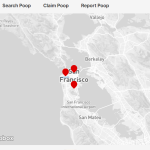
To complete and launch an application like “PoopCoin,” you would need a combination of technical guides, development tools, and marketing strategies. Here are some recommendations for each aspect of the development and launch process:
### Technical Development:
1. **Android Development Documentation**: The official Android Developers website is the go-to source for learning how to build Android apps.
– [Android Developers Guide](https://developer.android.com/guide)
2. **Firebase Documentation**: For implementing authentication, database, and storage solutions.
– [Firebase Documentation](https://firebase.google.com/docs)
3. **Google Maps API**: To integrate maps into your app.
– [Google Maps Platform Documentation](https://developers.google.com/maps)
4. **Ethereum Development**: To handle the cryptocurrency aspect.
– [Ethereum Development Documentation](https://ethereum.org/en/developers/docs/)
– [Web3j Documentation](https://web3j.io/)
5. **UI/UX Design**: For designing the user interface and experience.
– [Material Design Guidelines](https://material.io/design)
6. **Security Best Practices**: To ensure your app is secure, especially since it deals with cryptocurrency.
– [OWASP Mobile Security Testing Guide](https://owasp.org/www-project-mobile-security-testing-guide/)
### Testing:
1. **Unit Testing**: Learn how to write unit tests for your Android app.
– [Android Testing Codelab](https://developer.android.com/codelabs/android-testing)
2. **UI Testing**: Automate user interface testing with Espresso.
– [Espresso Testing Framework](https://developer.android.com/training/testing/espresso)
3. **Beta Testing**: Use Google Play Console’s beta testing features to get feedback before the full launch.
– [Google Play Console Beta Testing](https://play.google.com/console/about/testing/)
### Launch:
1. **Google Play Console**: To publish your app on the Google Play Store.
– [Google Play Console](https://play.google.com/console/about/)
2. **App Store Optimization (ASO)**: To improve your app’s visibility in the store.
– [ASO Guide](https://www.appannie.com/en/insights/app-store-optimization/aso-guide/)
### Marketing and Promotion:
1. **Social Media Marketing**: Platforms like Twitter, Facebook, and Instagram can be powerful tools to create buzz around your app.
– [Social Media Examiner](https://www.socialmediaexaminer.com/)
2. **Content Marketing**: Start a blog or a YouTube channel to share content related to your app’s niche.
– [Content Marketing Institute](https://contentmarketinginstitute.com/)
3. **Press Releases**: Write and distribute press releases to tech blogs and news outlets.
– [PR Newswire](https://www.prnewswire.com/)
4. **Influencer Partnerships**: Partner with influencers in the tech and environmental spaces to promote your app.
– [Influencer Marketing Hub](https://influencermarketinghub.com/)
5. **Email Marketing**: Build an email list and engage potential users with updates and promotions.
– [Mailchimp](https://mailchimp.com/)
6. **Online Advertising**: Consider using Google Ads or Facebook Ads to target potential users.
– [Google Ads](https://ads.google.com/home/)
– [Facebook for Business](https://www.facebook.com/business/ads)
### Legal Considerations:
1. **Privacy Policy and Terms of Service**: Ensure you have a clear privacy policy and terms of service, especially since you’re dealing with user location data and financial transactions.
– [TermsFeed](https://www.termsfeed.com/)
2. **Cryptocurrency Regulations**: Consult with a legal expert to navigate the complex laws surrounding cryptocurrency.
– [International Association for Cryptologic Research](https://www.iacr.org/)
Remember, launching an app successfully requires not just technical know-how but also a solid marketing strategy and adherence to legal requirements. It’s a multifaceted endeavor, and leveraging the right resources can make a significant difference.
Database tables for the “PoopCoin” app. I’ll provide a high-level schema for each table, and then we can delve into the SQL commands to create these tables.
### Database Schema:
1. **Users**:
– `UserID`: Unique identifier for each user.
– `Email`: User’s email address.
– `Password`: Hashed password for security.
– `PoopCoinBalance`: The amount of PoopCoin the user has earned.
– `MembershipStatus`: Whether the user is a regular or premium member.
2. **PoopReports**:
– `ReportID`: Unique identifier for each report.
– `ReporterUserID`: The user who reported the poop.
– `Latitude`: Latitude of the reported poop.
– `Longitude`: Longitude of the reported poop.
– `Status`: Whether the poop is reported, being cleaned, or cleaned.
– `Timestamp`: When the report was made.
3. **Images**:
– `ImageID`: Unique identifier for each image.
– `ReportID`: The report associated with the image.
– `ImageType`: Whether it’s a ‘before’ or ‘after’ image.
– `ImageURL`: URL where the image is stored (assuming cloud storage).
4. **Transactions**:
– `TransactionID`: Unique identifier for each transaction.
– `UserID`: The user who earned the PoopCoin.
– `Amount`: Amount of PoopCoin earned.
– `Timestamp`: When the transaction occurred.
### SQL Commands:
“`sql
— Users Table
CREATE TABLE Users (
UserID INT PRIMARY KEY AUTO_INCREMENT,
Email VARCHAR(255) NOT NULL UNIQUE,
Password VARCHAR(255) NOT NULL,
PoopCoinBalance FLOAT DEFAULT 0,
MembershipStatus ENUM(‘Regular’, ‘Premium’) DEFAULT ‘Regular’
);
— PoopReports Table
CREATE TABLE PoopReports (
ReportID INT PRIMARY KEY AUTO_INCREMENT,
ReporterUserID INT,
Latitude FLOAT NOT NULL,
Longitude FLOAT NOT NULL,
Status ENUM(‘Reported’, ‘Being Cleaned’, ‘Cleaned’) DEFAULT ‘Reported’,
Timestamp TIMESTAMP DEFAULT CURRENT_TIMESTAMP,
FOREIGN KEY (ReporterUserID) REFERENCES Users(UserID)
);
— Images Table
CREATE TABLE Images (
ImageID INT PRIMARY KEY AUTO_INCREMENT,
ReportID INT,
ImageType ENUM(‘Before’, ‘After’) NOT NULL,
ImageURL VARCHAR(512) NOT NULL,
FOREIGN KEY (ReportID) REFERENCES PoopReports(ReportID)
);
— Transactions Table
CREATE TABLE Transactions (
TransactionID INT PRIMARY KEY AUTO_INCREMENT,
UserID INT,
Amount FLOAT NOT NULL,
Timestamp TIMESTAMP DEFAULT CURRENT_TIMESTAMP,
FOREIGN KEY (UserID) REFERENCES Users(UserID)
);
“`
These tables should provide a solid foundation for the PoopCoin app. You can expand upon this schema by adding more fields or tables as needed. Remember to set up proper indexing and consider performance optimizations when the database grows.
Creating a full-fledged app like “PoopCoin” is a comprehensive project that would require extensive code, spanning multiple files and configurations.
This is a basic outline of the android app code
### 1. **Setup**:
Initialize a new Android project in Android Studio. Add the necessary dependencies in your `build.gradle`:
“`gradle
// Firebase
implementation ‘com.google.firebase:firebase-auth:…’
implementation ‘com.google.firebase:firebase-firestore:…’
implementation ‘com.google.firebase:firebase-storage:…’
// Google Maps
implementation ‘com.google.android.gms:play-services-maps:…’
// Web3j for Ethereum
implementation ‘org.web3j:core:…’
“`
### 2. **Firebase Initialization**:
In your `Application` class:
“`java
import com.google.firebase.FirebaseApp;
public class PoopCoinApp extends Application {
@Override
public void onCreate() {
super.onCreate();
FirebaseApp.initializeApp(this);
}
}
“`
### 3. **User Authentication**:
Using Firebase Authentication, you can set up a simple login and registration system:
“`java
import com.google.firebase.auth.FirebaseAuth;
FirebaseAuth mAuth = FirebaseAuth.getInstance();
// Register
mAuth.createUserWithEmailAndPassword(email, password)
.addOnCompleteListener(this, task -> {
if (task.isSuccessful()) {
// Registration successful
} else {
// Registration failed
}
});
// Login
mAuth.signInWithEmailAndPassword(email, password)
.addOnCompleteListener(this, task -> {
if (task.isSuccessful()) {
// Login successful
} else {
// Login failed
}
});
“`
### 4. **Google Maps Integration**:
In your activity’s XML:
“`xml
<fragment
android:id=”@+id/map”
android:name=”com.google.android.gms.maps.SupportMapFragment”
android:layout_width=”match_parent”
android:layout_height=”match_parent”/>
“`
In your activity:
“`java
import com.google.android.gms.maps.SupportMapFragment;
import com.google.android.gms.maps.model.MarkerOptions;
SupportMapFragment mapFragment = (SupportMapFragment) getSupportFragmentManager().findFragmentById(R.id.map);
mapFragment.getMapAsync(googleMap -> {
// Add a marker for a reported poop
googleMap.addMarker(new MarkerOptions().position(new LatLng(lat, lng)).title(“Reported Poop”));
});
“`
### 5. **Camera Integration**:
To capture an image:
“`java
Intent takePictureIntent = new Intent(MediaStore.ACTION_IMAGE_CAPTURE);
if (takePictureIntent.resolveActivity(getPackageManager()) != null) {
startActivityForResult(takePictureIntent, REQUEST_IMAGE_CAPTURE);
}
“`
### 6. **Database Operations**:
Using Firestore:
“`java
import com.google.firebase.firestore.FirebaseFirestore;
FirebaseFirestore db = FirebaseFirestore.getInstance();
// Add a new report
Map<String, Object> report = new HashMap<>();
report.put(“location”, new GeoPoint(lat, lng));
report.put(“status”, “reported”);
db.collection(“reports”).add(report);
“`
### 7. **Cryptocurrency Integration**:
This is a bit more complex. You’d need to set up Ethereum nodes, create the PoopCoin token, and then use Web3j to interact with the blockchain.
—
This is just a starting point. A complete implementation would involve handling errors, creating a user-friendly UI, managing state, integrating other features, and thorough testing.
If you’re serious about this project, I’d recommend breaking it down into smaller tasks and tackling each one step by step. If you need assistance with specific parts or more detailed code snippets, please let me know!
The code provided for “PoopCoin” is a smart contract intended to be deployed on the Ethereum blockchain, not a standalone blockchain itself. Therefore, you don’t install this on a CentOS server like you would with traditional software. Instead, you deploy the contract to the Ethereum network. However, to interact with the Ethereum network from a CentOS server, you can set up a node or use infrastructure provided by services like Infura or Alchemy. Here’s a step-by-step guide to deploying the contract using an Ethereum node:
1. **Set Up the Development Environment:**
First, you’ll need to install the necessary tools to compile and deploy the smart contract. This typically involves installing Node.js, npm (Node.js package manager), and Truffle, which is a development framework for Ethereum.
“`bash
curl -sL https://rpm.nodesource.com/setup_14.x | sudo bash –
sudo yum install -y nodejs
sudo npm install -g truffle
“`
2. **Install an Ethereum Client:**
You’ll need an Ethereum client like Geth or OpenEthereum (formerly Parity) to interact with the Ethereum network.
“`bash
sudo yum install -y geth
“`
However, running a full node requires syncing the entire Ethereum blockchain, which is resource-intensive. For development purposes, it’s more practical to use a service like Infura.
3. **Initialize Your Project:**
Create a new directory for your project and initialize it with Truffle:
“`bash
mkdir PoopCoinProject
cd PoopCoinProject
truffle init
“`
Then, place your smart contract code in the `contracts` directory.
4. **Compile the Smart Contract:**
Use Truffle to compile the contract:
“`bash
truffle compile
“`
5. **Configure Network:**
Configure Truffle to connect to the Ethereum network. For production, you would set up a `.env` file with your Infura endpoint and private key:
“`javascript
// truffle-config.js
const HDWalletProvider = require(‘@truffle/hdwallet-provider’);
const infuraKey = “your_infura_key”;
const fs = require(‘fs’);
const privateKeys = [“your_private_key”]; // do not commit real private keys
module.exports = {
networks: {
// Configuration for mainnet
mainnet: {
provider: () =>
new HDWalletProvider(privateKeys, `https://mainnet.infura.io/v3/${infuraKey}`),
network_id: 1,
gasPrice: 10000000000,
},
// Configuration for testnet (Ropsten, in this case)
ropsten: {
provider: () =>
new HDWalletProvider(privateKeys, `https://ropsten.infura.io/v3/${infuraKey}`),
network_id: 3,
gas: 5500000,
confirmations: 2,
timeoutBlocks: 200,
skipDryRun: true
}
},
// …
};
“`
6. **Deploy the Contract:**
Create a migration script in the `migrations` directory to deploy your contract and use Truffle to deploy it to the network of your choice:
“`bash
truffle migrate –network ropsten
“`
This command will compile your contracts, deploy them to the Ropsten test network, and run any associated migration scripts.
Remember that deploying and interacting with smart contracts costs Ether for gas, even on testnets (where you can get Ether from faucets). Always test thoroughly on testnets before considering deploying to the main Ethereum network. Deploying a smart contract requires careful planning and understanding of Ethereum gas mechanics to avoid unnecessary costs.
For a production environment, or if you want to run an Ethereum node yourself on your CentOS server, you’d need to follow the Ethereum client installation instructions more precisely, manage the blockchain synchronization, and handle security configurations on your server, which are quite advanced tasks.

No Comments